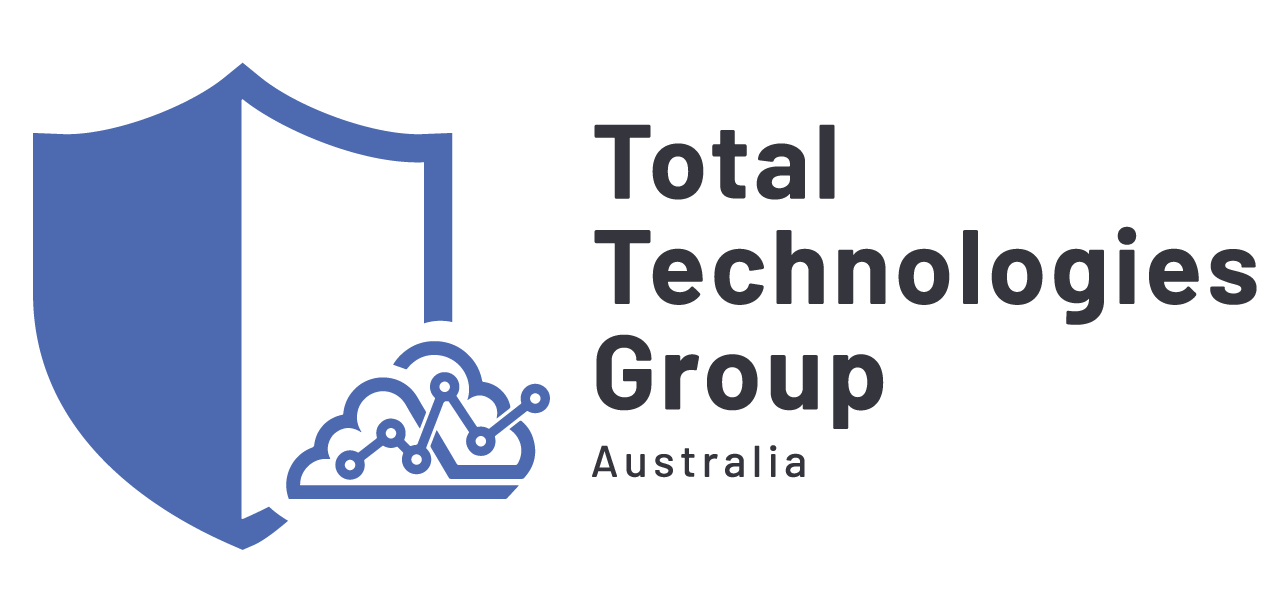In the realm of cybersecurity, small businesses play an invaluable role in today’s economy, contributing to innovation, job creation, and overall economic expansion. Yet they often face major cybersecurity obstacles. As cyber threats constantly evolve, small business owners, like those at Total Technologies Group, need to take proactive steps in protecting sensitive data and digital assets. Discover simple cybersecurity strategies to efficiently protect your online presence, whether you’re a new startup or an established small enterprise.
Understand Cybersecurity and Its Significance for Small Business
Cybersecurity, including IT Support Sydney, refers to practices, tools, and strategies used by both individuals and organizations to safeguard digital systems, networks, and data from being exposed to cybersecurity risks such as hacking, phishing attacks, ransomware attacks, or data breaches. Small businesses in particular are vulnerable and lack adequate cybersecurity measures and resources – therefore, cybercriminals frequently target them due to potential vulnerabilities or limited resources dedicated to cybersecurity protection.
Tips for Small Business Cybersecurity
1. Strong Passwords as Your Initial Line of Defense
Just as it would be unwise to leave your front door wide open, weak passwords offer cybercriminals access to sensitive information that they would like accessing. Creating strong passwords incorporating uppercase and lowercase letters, numbers, and special characters as well as upper- and lower-case numbers and special characters provides strong protection. A password manager is useful to secure the management of all these passwords.
2. Implement Multifactor Authentication (MFA)
Consider MFA an extra form of protection on your digital accounts. Access demands dual verification, like password and text code combos, thwarting hackers and bolstering security against data theft. It adds another level of safety that makes hacker attacks much harder to pull off successfully.
3. Stay Current
Staying Current is key when it comes to cybersecurity; software updates often contain patches for any security vulnerabilities in software or operating systems that cybercriminals might use against you, so set your systems so they automatically update when possible. This ensures maximum protection.
4. Promote Cyber Awareness
Your employees are your first line of defense against cyber threats, so train them to recognize suspicious emails, links, and attachments from cybercriminals who use social engineering tactics to coax employees into divulging sensitive data or clicking malicious links. By training and educating your team members you’re creating a stronger cybersecurity shield for your company.
5. Secure Your Wi-Fi Network
Your Wi-Fi network acts like the gateway into your business. Without proper protection in place, cybercriminals could gain entry without you realizing it. Set a strong password for the Wi-Fi network and consider employing the WPA3 security protocol; default router passwords may also pose threats – these should all be avoided as possible entry points for hackers.
6. Back Up Your Data Regularly
Imagine losing all your essential business information due to a cyber attack or hardware failure – can be devastating! Therefore, regular data backup is vital. Backup copies in offsite cloud storage assure protection in disasters, granting peace of mind for successful recovery.
Protecting Your Small Business from Cyberthreats
Purchase Reliable Antivirus Software
Antivirus software serves as a vital defense against malware and other forms of malicious software, by scanning for threats regularly and eliminating them before they cause damage to the system. Be sure to find and keep updated on an antivirus solution to maximize protection and stay protected at all times.
Train Your Team About Data Protection
Your employees handle sensitive customer and financial records on an everyday basis; educate them about the significance of keeping this material private as much as possible and emphasizing using secure channels when communicating.
Draft Your Cybersecurity Policy
Develop an all-inclusive cybersecurity policy for your company. Include everything from password and email usage restrictions, password management best practices, and other guidelines as outlined herein to ensure everyone adheres to a single set of safety protocols. This document serves as a roadmap that ensures everyone follows them effectively and consistently.
Establish a Mobile Device Policy
Mobile devices offer convenience but they also present potential security threats. Set out rules regarding employee usage of their mobile devices at work as part of this policy and encourage password protection, encryption, and remote wiping in case the device gets lost or stolen.
Preventing Cyber Attacks on SMBs: More Tips
Conduct Regular Risk Evaluations
Regular risk evaluations help your organization identify vulnerabilities within its digital infrastructure and stay proactive by detecting and mitigating threats before they can become exploitable.
Stay up-to-date with Cyber Threats
Cyber threats are constantly shifting. Stay informed on current trends in cyberattacks and educate your team accordingly; this knowledge allows you to anticipate potential dangers and take preventive steps against potential risks.
Implement Cloud Security Measures
When choosing to store data or run business applications using cloud services, be sure to choose reliable and secure providers. Implement encryption of sensitive information stored within the cloud, set access controls as necessary, and implement encryption for sensitive files stored there as well as appropriate access controls for sensitive documents stored there. You should also be wary of different forms of cyber threats and understand their risk levels and potential solutions before investing any time or energy in them.
Understanding Different Types of Cyber Threats

1. Phishing Attacks: Hooking the Unwary
Phishing is one of the most pervasive cyber threats. This technique involves criminals masquerading as legitimate organizations to deceive victims into divulging confidential data such as passwords, credit card details, or personal details – often passwords or social security numbers. Small businesses frequently fall prey to these deceptive attacks through emails, text messages, or fake websites that attempt to lure staff. To counter phishing, employees must swiftly identify suspicious requests, validate communication sources, and avoid disclosing information until verified.
2. Ransomware: Holding Data Hostage
Ransomware poses a growing threat to small businesses, yielding dire consequences. Holding data hostage, these attacks demand ransoms, risking loss, downtime, and reputation harm. To mitigate risks, back up data, update software, and educate employees about cautious online practices.
3. Malware: Unwanted Intruders
Malicious software (malware), also referred to as harmful programs or software that aims to infiltrate systems or steal information or disrupt operations is known as malicious software and includes viruses, worms, Trojans, and spyware – and is particularly dangerous for small businesses due to inadequate security measures. Malware threats affect businesses regardless of size, even with antivirus and updates; deploy strong antivirus, limit permissions to prevent intrusion.
4. Social Engineering: Exploiting Human
Nature Social engineering utilizes human psychology to manipulate individuals into divulging confidential data. Attackers employ manipulation, persuasion, and deception techniques in an attempt to gain entry to sensitive files containing sensitive data. Small businesses frequently face this threat when employees are forced into providing passwords or confidential details voluntarily or coercively; to mitigate against it successfully they should educate staff members regarding social engineering’s tactics as well as promote an environment of skepticism among workers.
5. Insider Threats: Danger from Within
Insider threats come from employees, contractors, or business partners with access to sensitive data who make intentional or accidental mistakes with it, leading to data breaches or intellectual property theft. For small businesses, effective risk mitigation involves access controls, user activity monitoring, and data protection training implementation.
6. Distributed Denial of Service (DDoS) Attacks: Overwhelming Systems
DDoS attacks flood networks, overwhelming and disrupting systems, rendering them inaccessible and eroding customer trust, endangering operations. Small businesses must invest in DDoS protection to minimize the impact of such attacks, as they’re not exempt.
Tools and Software for Small Businesses Cybersecurity
1. Antivirus Software as Your Digital Shield
Antivirus software serves as the foundation of cybersecurity protection, scanning for and eliminating malicious software on systems. Reputable antivirus options empower small businesses with real-time virus, malware, ransomware protection, and regular updates against emerging risks.
2. Firewall Solutions: Protect from Intruders
A firewall acts as a physical or digital wall between your network and potential threats from the internet, blocking unauthorized attempts for access. Small businesses can benefit from hardware firewalls guarding entire networks or software firewalls shielding individual devices—securing digital premises effectively.
3. Intrusion Detection Systems (IDS): Spotting Suspicious Activity
IDS monitors network traffic to detect any unusual patterns or activities which might indicate cyber attacks and alerts administrators as soon as any unusual behavior is identified – providing extra defense for smaller businesses against threats that might get past traditional measures of protection.
4. Intrusion Prevention Systems (IPS): Proactive Defense
Intrusion Prevention Systems (IPS) provide proactive defense by going beyond simply detecting suspicious activities; instead, they actively prevent them from harming both businesses and people. IPS software preemptively halts threats, safeguarding systems by detecting vulnerabilities, vital for smaller firms aiming to mitigate cyber attack impact.
5. Password Managers for Organization Security
A password manager can help your small business organize secure password management by automatically creating complex passwords, storing them safely, and automatically filling them in when necessary. For robust protection, craft distinct strong passwords for each account, curbing unauthorized access and fortifying against external breaches.
6. Encryption Tools for Protecting Sensitive Data
Encryption is the practice of turning sensitive information into unintelligible code that renders it inaccessible to unwary recipients, making it unreadable by intruders or potential attackers. Small businesses should consider employing encryption tools in both means of transport (when transmitting) and storage (when stored) scenarios to safeguard data even if intercepted and interceptors gain entry; even then it remains useless against attack by remaining unreadable to attackers or attackers.
Frequently Asked Questions (FAQs).
Q1: Why Are Small Businesses Targeted by Cybercriminals?
A: Unfortunately, small businesses typically lack sufficient cybersecurity resources, making them easy targets. Exploiting weaknesses, cybercriminals access data, disrupt operations, and exploit vulnerabilities for financial or personal gain, posing significant threats.
Q2: What is Ransomware and How Can My Business Avoid it?
A: Ransomware is a type of malware that blocks access to data until payment of a ransom has been received. Shield business from ransomware: update software, back up data, raise team awareness to thwart attacks and ensure safety.
Q3: Should Password Update Frequencies Increase or Decrease
A: Password changes should occur every three to six months to reduce risk and ensure no one gains unauthorized entry to your accounts.
Q4: What should I do if my business falls victim to a cyber attack?
A: Immediately isolate the affected systems, notify the appropriate authorities, and follow your incident response plan. Contact cybersecurity experts to help assess and mitigate the damage.
Safeguarding your small business from cyber threats requires a combination of technology, education, and proactive measures. By implementing these cybersecurity best practices, you’re not only protecting your sensitive data but also ensuring the longevity and success of your SMB in the digital age. Stay informed, stay secure, and empower your business to thrive in a secure online environment.