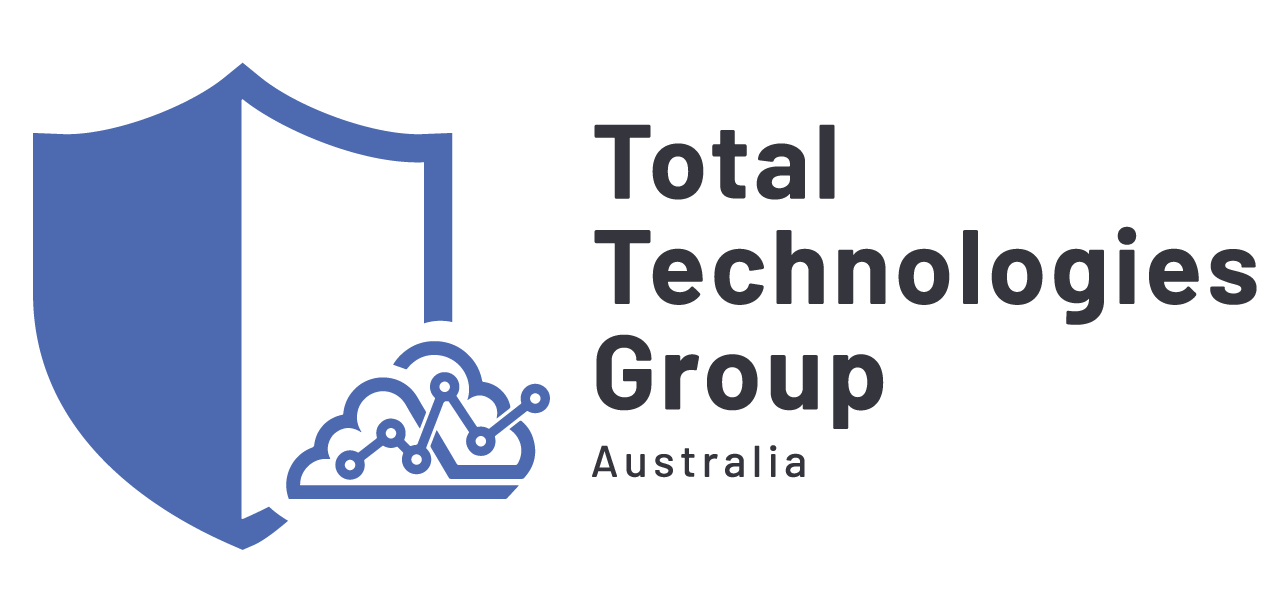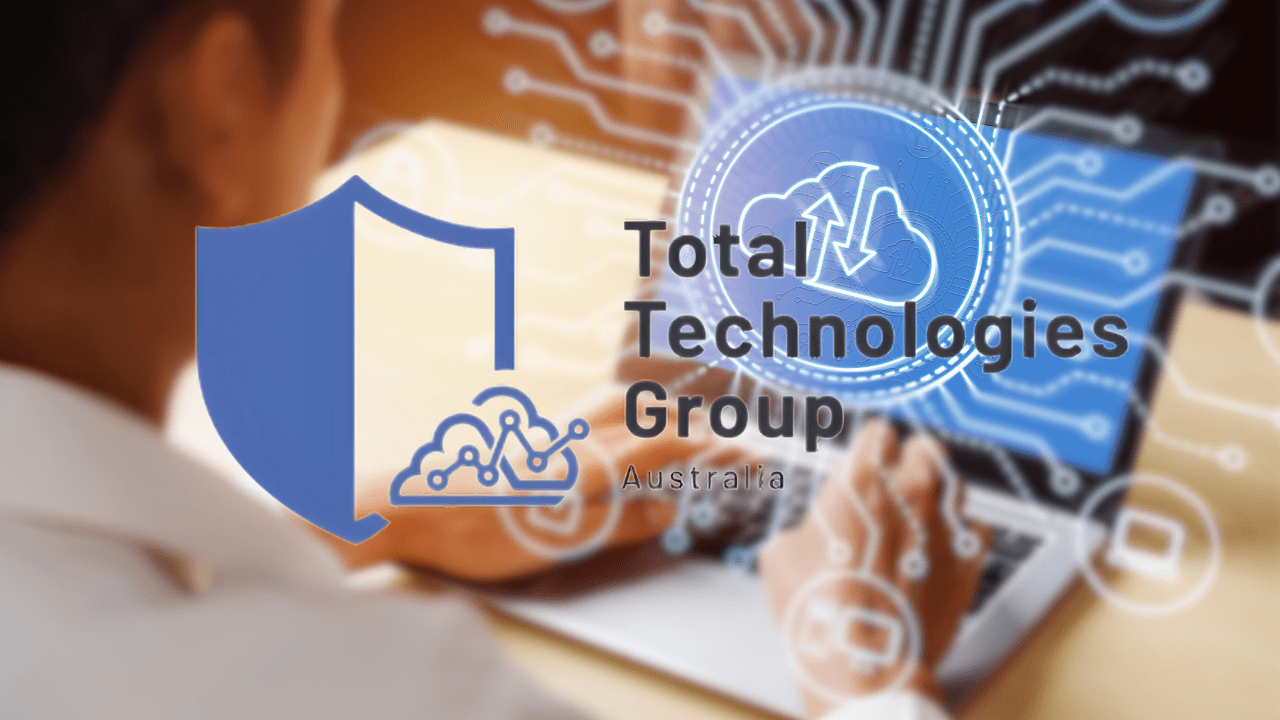Enhance your data protection strategy by implementing cloud backup solutions specifically designed for Google Workspace and Microsoft 365. As organizations increasingly rely on these platforms for collaboration and communication, safeguarding your valuable data becomes crucial. Cloud backup Services is automatically protect your business data from loss. Accidental deletions and cyber threats, Focus on Google Workspace and Microsoft 365 backups to ensure easy date recovery and a smooth work flow.
Cloud backup for Google Workspace and Microsoft 365 is a crucial aspect that many businesses tend to overlook. There’s a common misconception that data hosted in the cloud doesn’t require backup. However, it’s vital to emphasize the importance of integrating a third-party cloud email backup solution for your business SaaS platform. While Google and Microsoft provide strong security and reliability as cloud-based email and document services, depending solely on a single version of live data can leave your business vulnerable to substantial risks.
Key Reasons to Consider Cloud Backup
Data Loss Prevention
Data loss can occur even with the most dependable email services. Implementing third-party cloud backup adds an extra layer of protection, shielding emails from accidental deletions and cyber-attacks. Cybercriminals may use advanced social engineering to obtain MFA codes, further underscoring the need for robust Data Loss Prevention measures.
Compliance and Legal Requirements
Many industries have strict regulations regarding data retention and recovery. A third-party cloud backup solution ensures compliance by securely archiving and making email communications easily accessible.
Business Continuity
In case of a disaster, platform lockout, or system failure, a third-party backup ensures access to crucial emails, enabling quick setup of an alternative email platform and retrieval of past email history and files.
Cost-Effective
Investing in a third-party backup solution is cost-effective, avoiding expensive data recovery and legal fines from data breaches or non-compliance.
In today’s fast-paced business environment, prioritizing the backup of crucial mailboxes is essential for maintaining operational continuity. To begin with, directors’ and managers’ mailboxes often contain critical decision-making information that needs safeguarding. Furthermore, finance departments handle sensitive financial data, thus making their email backups a key priority. Additionally, human resources mailboxes store confidential employee information, which can be invaluable during audits or legal inquiries. Implementing a robust backup strategy to protect essential communications and prevent data loss.
Ultimately, by focusing on these crucial areas, companies can enhance their resilience against unexpected disruptions. Ensure these users have access to online data files and shares for comprehensive backup. Online backups act as long-term archives, preserving version history to recover files from any point since inception, making them perfect for retrieving files deleted or altered months ago.
Cloud Backup licenses cost $150 per user annually, covering individual mailboxes and all associated Drives and Shared Drives.